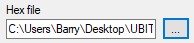Hi 2E0HJB im Barry December 2019 we moved to a bigger home now we are more settled I have got me a temporary man corner of the house to start working on projects and building my own little station!
Sunday, 7 June 2020
Ubitx mic
Wednesday, 27 May 2020
New Toy arrived
- value for money
- space to fit it
- can it be upgraded
- limitations
- The standard has 20x20 aluminium sections for the main frame and some braces to help hold the frame work and
- The pro has 20x40 side sections and thick plastic uprights and front sections and is apparently more rugged
- The pro max has the side screens to help limit the mess and protect more from a bit braking in use
Tuesday, 12 May 2020
Taking the mic
Monday, 11 May 2020
Bye bye BLTouch
Tuesday, 5 May 2020
New Hotend
- I'm currently printing with a lot of petg filament that needs to have a temp of up to 250 degrees and I have found I'm getting issues with the filament blocking in the bottom of the ptfe tube, when removing it I find the bottom of the tube deformed and scorched, this is because I'm at or close to its maximum working temperature of ptfe tube.
- When exceeding the max working temperature it can cause the ptfe tube to melt and give off poisonous fumes! (the thermistors are not 100 percent accurate)
- When refitting the ptfe tube end needs to be cut absolutely straight and clean or it to will cause more blockage and clog issues (trust me I have found out)
Sunday, 3 May 2020
Amazon did good
Well 1350
on Sunday and the screen arrived brilliant service, and brilliant packaging, try
installing the ubitx information tomorrow when I get time.
Saturday, 2 May 2020
Amazon for the Win
After my disappointment
before the weekend I decided I would try trusty Amazon, as im a prime member
things get delivered next day (in this pandemic things don’t always arrive same
day but they are usually within a week and it keeps you updated)
So I ordered
a Nextion 3.2 inch screen and it says it will arrive on Sunday let’s wait and
see.
Friday, 1 May 2020
Ubitx modifications to work with the Nextion screens.
soldering
soldering iron
mini usb lead (not a micro usb)
tools to get to your raduino board if fitted into a case
Thursday, 30 April 2020
Multi meater
Cutters
Mega328
Lesson learned
I am looking
to update my ubitx to a nextion screen so I ordered one off of ebay. The seller
advertised as a uk seller and the delivery said 3 days’ details in the description
from my understanding they are shipping from the uk to the uk.
Once I purchased the item it says nothing about it coming from china so I waited 4 days and nothing arrived, so I checked the tracking of the item and found it to be coming from china!
I have
messaged the seller of my disappointment as I could have
brought others a few pounds cheaper if I wished to purchase from china I eagerly
await a response.
04/05/2020
still no response to my message via ebay so I have reported the customer for
misleading buyers, apparently I won’t hear a response from them so I guess we
will see if the item gets reworded.